Lovense MIDI Bridge
This tool is designed to make it easy to control your lovense toys with a midi controller
Why?
I've always been a fan of the MIDI protocol, its a great way to control and automate simple devices. This software translates the 0-127 value from control sliders and note messages to a simple 0-20 value for the target device. Part of my inspiration came from the movie "Barbarella" where Durand-Durand uses an organ of sorts to control his odd sex machine. The possibilities are endless, you can use just about any MIDI device from the Rock Band Pro guitar to a simple DJ control surface.
How do I use it?
I've decided to discontinue this project as i put more work into MIDI Tools but fear not there is a Lovense plugin for MIDI tools that fully replaces this application. Simply install MIDI tools and click "file->manage plugins"
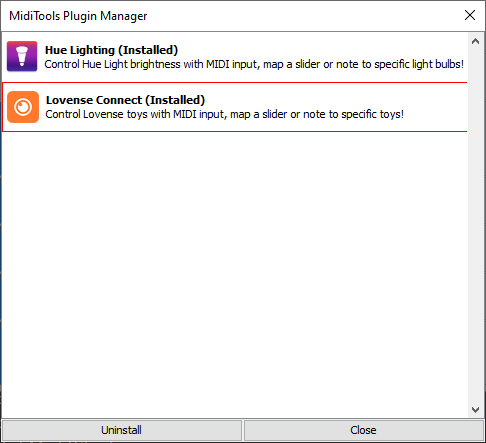
Once you've installed the plugin, go to the "Lovense Connect" tab in Midi-tools. You should see something like this
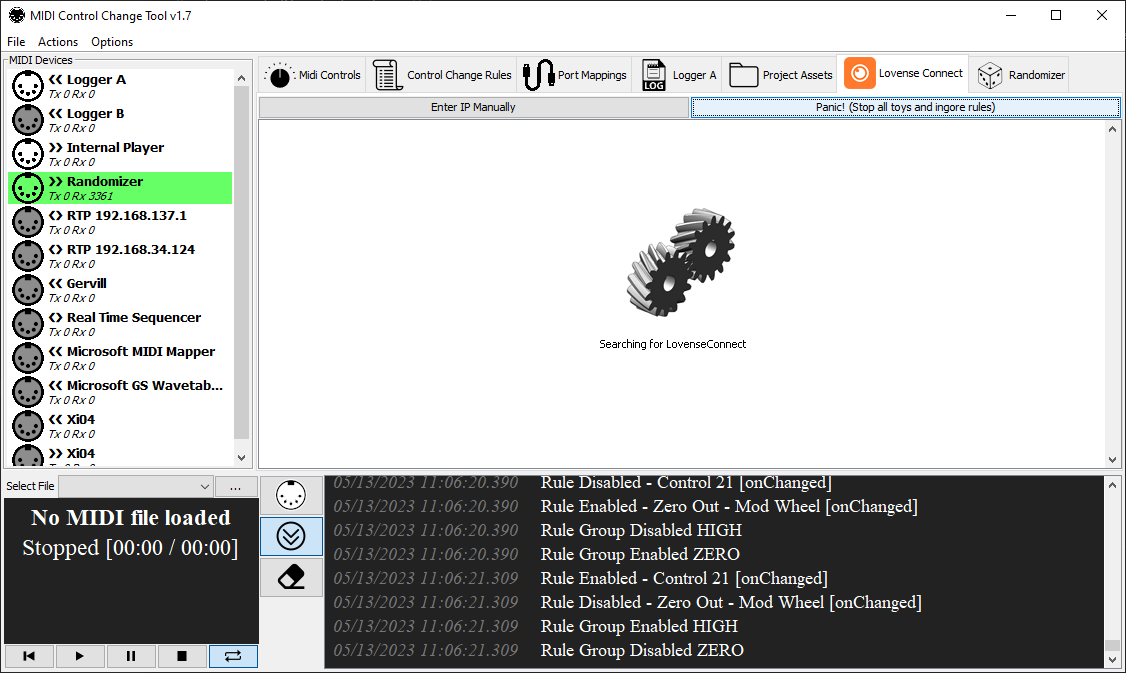
Now using your phone fire up the Lovense Connect app, and pair your toys with it. Your phone should be on the same wifi network as the computer running lovense connect. In most cases the plugin should find your phone and toys automatically.
If for some reason the plugin cant find your phone, Click on the green checkmark in the upper right hand corner of the Lovense Connect app. You should see something like this:
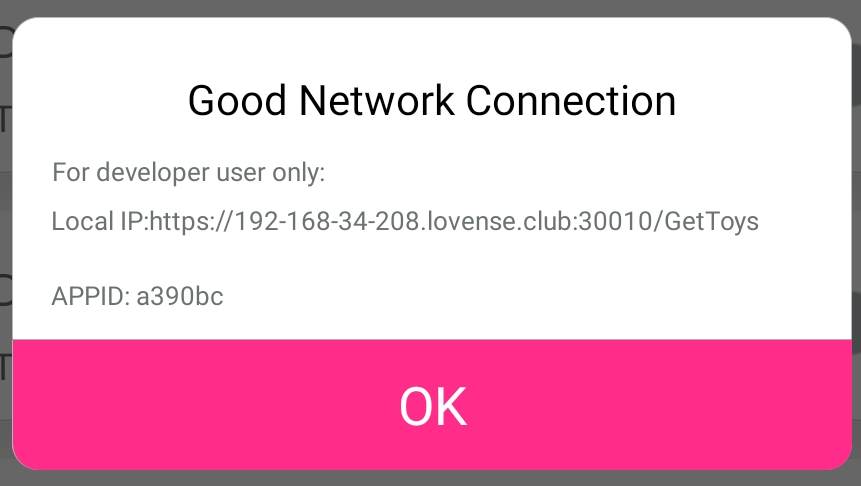
We are only interested in the ip which is 192.168.34.208 in this example, and the port 30010. Back in midi tools, click on "Enter IP Manually" under the "Lovense Connect tab" and enter "192.168.34.208:30010"
After a moment or two you should see the toys appear on the list
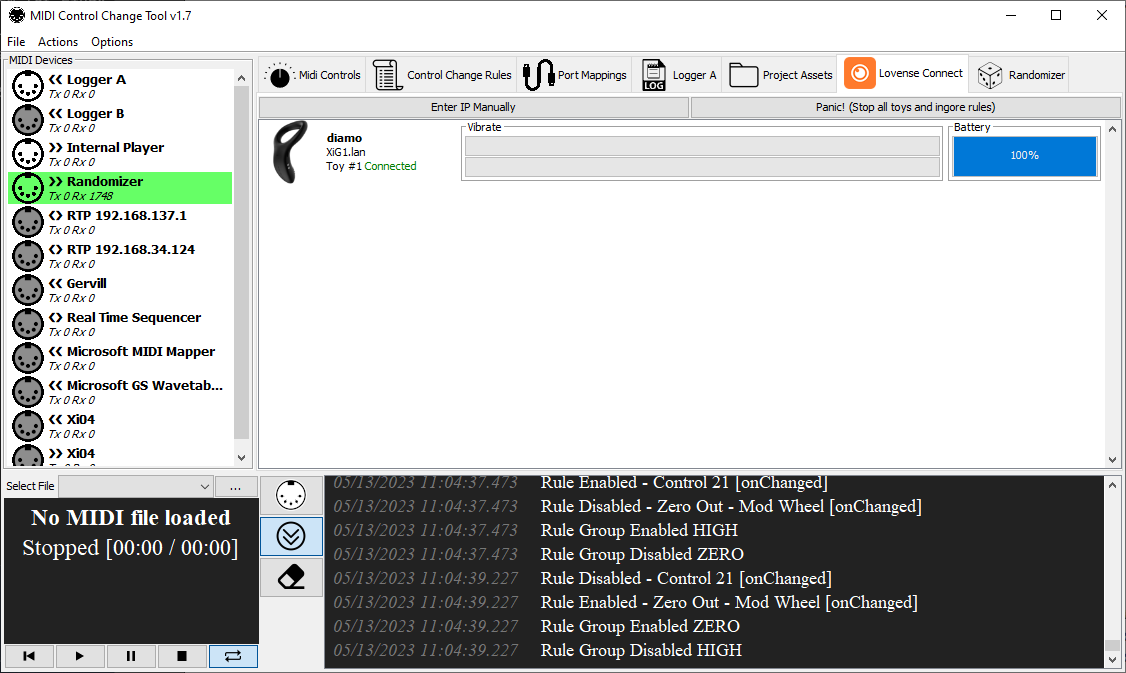
Now you can head over to the "Control Change Rules" tab and start creating MIDI rules for your toys! Assuming you already have some controls mapped from your midi device, you can click create new rule and select your control (in the example below i've selected the mod wheel)
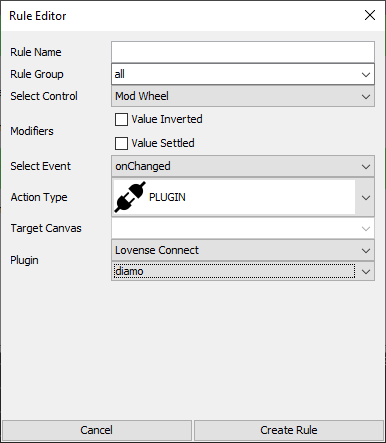
In order to make the output of the rule go to Lovense Connect you need to set the "Action Type" to "PLUGIN" then select "Lovense Connect" and your toy name.
Source Code (github)
THE SOFTWARE IS PROVIDED "AS IS", WITHOUT WARRANTY OF ANY KIND, EXPRESS OR IMPLIED, INCLUDING BUT NOT LIMITED TO THE WARRANTIES OF MERCHANTABILITY, FITNESS FOR A PARTICULAR PURPOSE AND NONINFRINGEMENT. IN NO EVENT SHALL THE AUTHORS OR COPYRIGHT HOLDERS BE LIABLE FOR ANY CLAIM, DAMAGES OR OTHER LIABILITY, WHETHER IN AN ACTION OF CONTRACT, TORT OR OTHERWISE, ARISING FROM, OUT OF OR IN CONNECTION WITH THE SOFTWARE OR THE USE OR OTHER DEALINGS IN THE SOFTWARE.